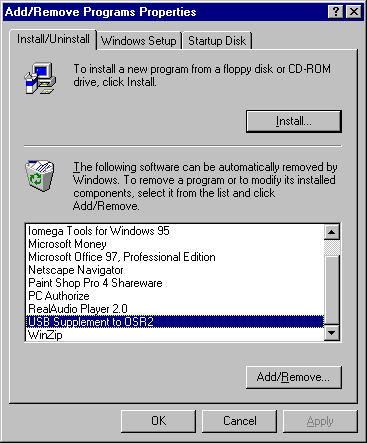
Last update 16 Jan 1998
What is OSR2?
Windows95 OSR2 is a service release of Windows95. Basically it includes all of
Service Pack 1, and all of the later patches and fixes currently available on the Microsoft Web site, as well as Internet Explorer 3 and Personal Web Server. It also includes several components currently not available for download, including a new file system, FAT32. Other bugs which were present in earlier releases of Windows95 are fixed here, for example, the Incorrect Settings for File System Performance Profiles bug is fixed in OSR2.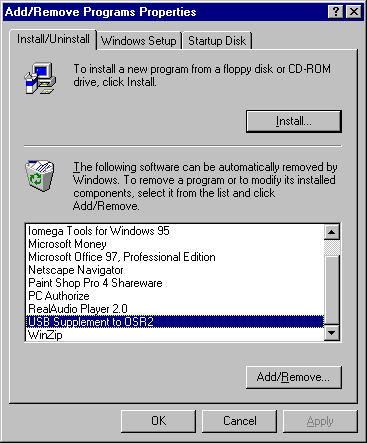
16 Jan 98 Does OSR2 support USB?
No. There is an update, which can only be installed on top of OSR2, called "usbsupp.exe." This update is also known as "OSR2.1." It has been released to OEMs, and is also available in MSDN.
This patch also contains the "Windows Driver Model" (WDM) update, which is necessary, so I'm told, for support of all features of the new AGP graphics adapters (only supported by the new LX chipset (Pentium II).
This update will only install on OSR2.
There are two versions of this patch, 4.03.1212, and 4.03.1214. The latter version fixes some incompatibilities present in the former version. If you have the older version and it has caused problems, uninstall it and install the newer version.
I have been able to find the newer version is at the following URLs:
ftp://ftp.captech.se/pub/drivers/QDI/TX/usbsup.exe
ftp://ftp.fnet.nl/pub/drivers/Microsoft/usbsup.exe
ftp://ftp.tcc.ru/pub/windows/updates/win95/usbsup.exe
Verify the version of the USB patch by right-clicking > properties > version tab.
To see if USB support/OSR 2.1 is installed on your system, go to Control Panel > Add/Remove Programs. "USB Supplement to OSR2" should be listed in the lower window.
If you install this patch, and susequently need to reinstall OSR2, you must first uninstall the USB patch before reinstalling OSR2.
This USB support patch is now included on the latest CDROMs of OSR2 (DSP version only).
For more info on USB (Universal Serial Bus), see Intel's USB pages.
16 May 97 Under the original release of Windows95, I am able to dual-boot Windows 3.x and Windows95 by pressing F4 on startup. Can I dual-boot OSR2 with Windows 3.x in this way?
No. Beginning with OSR2, no future release of Windows95 will support dual-booting with Windows 3.x. You can still use a third-party boot manager (such as is bundled with Partition Magic 3.0, Windows NT 4.0, or OS/2) to dual boot.
Microsoft released a utility to beta testers of OSR2 which restored dual-boot capability to OSR2. I have heard one report that someone obtained this utility by request from Microsoft, but I know no details on how this was done.
There are several third-party methods of restoring dual-boot capability to OSR2. These do not include editing MSDOS.SYS (this lets you boot to the previous OS but hangs when you try to boot to OSR2 again), or using TweakUI.
The simplest way to restore dual-boot capability to OSR2 is to run a one-time patch program. I know of two such patches (the feedback I have gotten indicates that they work fine, but use at your own risk!). Please direct all comments about these patches to the authors.
WARNING! Some recent feedback from readers indicates that these workarounds may not work if OSR2 is not installed on the first physical partition of the first physical hard drive in your system (as is typically the case).
The first patch was written by Jörg Weske and is called Win95Boot as a workaround for
this problem.
The second is called DosBoot
and was written by Ralf Buschmann.
Documentation for DosBoot, including instructions on how to manually restore dual-boot
functionality to OSR2, is available on his OSR2 debug page.
Here's another procedure for dual booting.
Potentially, there are many other means of restoring dual-boot capability to OSR2. I have listed what I consider to be the simplest methods.
Waitaminute. I have installed OSR2, and I can still boot my previous operating system via F4 on startup. What gives?
Okay, here's the full story: When OSR2 was in beta testing, it had the ability, as do
previous versions of Windows95, to be installed as an upgrade, and to be dual-booted with
a previous operating system. These features were removed when the final release version
was made. However, a "non-crippled" version of OSR2 somehow leaked out, and is
currently available from all your favorite pirate software sources. Thus, if you have a
version of OSR2 that dual-boots with earlier operating systems, and that seamlessly
upgraded your earlier version of Windows95 (see below), then you are a software pirate ;)
The information in this FAQ relates to the final OEM release, and not necessarily to any
"WAREZ" version of OSR2. There may be other differences between this and the
release version of OSR2, but I do not know what they are, and do not want to know. Do
not ask me how to obtain the "WAREZ" version or any other question
about pirated software. Any such requests will be ignored.
What components of OSR2 are available for download, and what components are not?
A definitive list is contained in the Microsoft Press Release on OSR2.
10 Mar 97 Which large systems manufactuers are shipping systems with OSR2?
Most large OEMs (Dell, Gateway, NEC, Micron, HP, Compaq, etc) are shipping some systems with OSR2, though usually not with FAT32 enabled. If you are considering buying such a system, and having OSR2 on it is important to you, then you should try to find out what version of Windows95 the specific model you are interested in is shipped with.
10 Mar 97 Okay, I got my new system from a large OEM, but I didn't get a C D with it. It says I can make a set of floppies, but I want a CD!
You're stuck. In order to get a CD of OSR2 you'd have to buy one. However, all of the OSR2 installation files are on your hard drive, in the directory C:\WINDOWS\OPTIONS\CABS. You could copy all of the files in this directory onto a zip disk, for instance, and then install from the zip disk.
For more info on OSR2, see Microsoft's Description of Windows 95 OEM Service Release 2.
Versions of Windows95 older than OSR2, as well as any DOS version, operate on a file system called FAT16 (or FAT12 in some cases). The existence of large hard drives has led to large partition sizes, which mean large cluster sizes and wasted space:
Under FAT16, a smaller cluster size is better, because a small file takes up a whole cluster if there is even one byte in it; the leftover space is called "slack."
To calculate slack (formula courtesy Drew Dunn):
S=(CS-AFSc)*NF
Where:
S=Slack
CS=Cluster Size
AFSc=Average File Size per cluster
NF=Number of Files
There is a DOS utility called chkdrv which will calculate the slack on a given FAT16 partition (I have not dared to run this on my FAT32 partitions).
The table below shows the maximum partition size to get clusters of a given size. You cannot format a hard drive under DOS with a cluster size less than 2K.
+-------------------+-----------+-------+ | Cluster size | Partition | FAT | Notes | | size | type | +-------------------+-----------+-------+ | 4K (4096 bytes) | 16 MB | FAT12 | | 2K (2048 bytes) | 32 MB | FAT16 | (DOS versions <4.0) | 2K (2048 bytes) | 128 MB | FAT16 | (DOS versions>= 4.0) | 4K (4096 bytes) | 256 MB | FAT16 | | 8K (8192 bytes) | 512 MB | FAT16 | | 16K (16384 bytes) | 1 GB | FAT16 | | 32K (32768 bytes) | 2 GB | FAT16 | +-------------------+-----------+-------+ Example: to have a cluster size no larger than 8K under FAT16, your partition must be 511MB or smaller.
FAT16 does not support partitions larger than 2GB.
FAT32 is an improvement, as it supports drives up to 2 Terabytes in size, and cluster sizes are 4K for partitions smaller than 8GB:
The following cluster sizes are the defaults for FAT32 drives:
Partition size Cluster size
----------- ------------
less than 260 MB 512 bytes
260 MB - 8 GB 4 kilobytes (KB)
8 GB - 16 GB 8 KB
16 GB - 32 GB 16 KB
greater than 32 GB 32 KB
Note that the minimum size of a FAT32 partition created with FDISK is 512MB, that is, you cannot make FDISK/FORMAT format a drive with the FAT32 file system if it is smaller than 512MB. If you are using Partition Magic 3.0 to convert a FAT16 partition to FAT32, it will convert partitions smaller than 512MB. I believe the smallest partition Parition Magic 3.0 will convert is 261MB, but I am not certain.
23 Nov 97 Can I use earlier versions of Windows95 with FAT32? Is any operating system other than OSR2 compatible with FAT32? Is Windows NT (any version) compatible with FAT32?
No, yes, and no. Microsoft has no plans of enabling NT support for FAT32 volumes before the release of NT 5 (However, you can access FAT32 partitions under Windows NT 4.0 with WinImage. The only other OS which can recognize a FAT32 volume is Linux (a patch is at http://bmrc.berkeley.edu/people/chaffee/fat32.html.
16 Apr 97 Is FAT32 compatible with my Motherboard?
Older 486 motherboard BIOSes do not support IDE hard drives bigger than about 512MB; some older Pentium motherboard BIOSes (as recent as February 1996) do not support IDE drives over 2GB. If you run an IDE HD off such a motherboard, then you have to use a third-party disk manager to access the entire drive. However, these limitations have nothing to with FAT32, that is, if you can get FAT32 on the drive, it will work.
The current upper limit on partition size for most BIOSes and SCSI configurations is approximately 8GB. For single partitions larger than 8GB, the controller must support Int 13 extensions.
In other words, BIOSes don't care about the particulars of the File System. Or, usually they don't. It has been reported that some laptop BIOSes do care, and won't boot under certain conditions with FAT32. See below for more information.
13 Jan 97 Are there issues with FAT32 and third party Disk Managers such as OnTrack or EZ Drive?
Yes. The largest partition you can create with these Disk Managers is 2.1GB. If your HD is larger than this, and you are using a Disk Manager, you must use multiple partitions. If your MB BIOS is dated Jan 1996 or older, you may have to use a Disk Manager to access all of an IDE HD larger than 2.1GB. See this Knowledge Base Article for other issues with Disk Managers.
10 Mar 97 I heard that even under FAT32, the largest size an .avi file can be is 2GB. Is this true?
Yes. This is a limitation specific to .avi files.
30 May 97 How do I format a (hard) disk with FAT32?
With the FDISK utility in OSR2. FDISK will only allow you to put FAT32 on drives larger than 512MB. Inside FDISK, you must enable "large disk support," to choose FAT32. After exiting FDISK and rebooting, FORMAT (use the OSR2 version only) the drive. NOTE that you must manually reboot after exiting the OSR2 version of FDISK, this is not automatic as in previous versions of FDISK. If you do not reboot between FDISKing and FORMATing, you will get strange-looking error messages.
For more detailed information on using FDISK, see: Stan Brown's Hard Disk Partitioning Page.
19 Feb 97 TIP: There is an undocumented flag for OSR2's FDISK, namely, /FPRMT. If you do a FDISK /FPRMT, you are able to format partitions smaller than 512MB as FAT32. For advanced users only!
25 Mar 97 TIP#2: New in OSR2 is support for Hard Drive/CDROM Direct Memory Access. With DMA enabled, no processor time is used to access the hard drive or CDROM. The result is an improvement in overall system performance. However, the default for DMA is disabled (for the default OSR2 Bus Mastering IDE controller drivers)! Note that varying hardware configurations will show varying improvements in system performance when DMA is enabled. To enable HD DMA, go to Control Panel > System > Device Manager > Disk Drives. Highlight your hard drive, click properties. Click the "settings" tab. Check the box next to "DMA." Restart the system when prompted, and repeat for any additional hard or CDROM drives.
NOTE that the DMA checkbox only appears 1) for IDE drives, and 2) only if the default OSR2 bus mastering IDE controller drivers are installed and configured correctly. Some IDE drives do not support Bus Mastering. To determine if your hardware supports Bus Mastering, do the test described at http://www.microsoft.com/kb/articles/q159/5/60.htm. In effect, OSR2 supports Bus Mastering, but only by checking the DMA box, is Bus Mastering turned "on."
Note that the DMA check box only appears when using the default Windows95 OSR2 Bus Master drivers. If you are using non-bus mastering drivers, the DMA box won't show up because Bus Mastering cannot be enabled. If you are using other Bus Mastering drivers, the DMA box does not show up because it is enabled by default, and you don't have the option of disabling Bus Mastering.
17 Mar 97 TIP#3: There is an undocumented
switch in the FORMAT command in OSR2. Then syntax is:
FORMAT /z:n
where n*512bytes = cluster size
In other words, with this switch, you can set your own cluster size.
WARNING!!!: Use this undocumented feature at your own risk! I have only done minimal testing of the /z switch; there may be nasty side effects that I am as yet unaware of. I assume the partition must be FDISKed before using this switch, but I do not know for sure. I do know that formatting a large partition with 512byte clusters causes a performance hit, though I do not know how significant (you end up with a partition with millions and millions of clusters). If you try out this switch, please be careful, and let me know if you have any interesting results.
I want to format my drive with FAT32 before I install Windows95 OSR2. How do I do this?
You need an OSR2 startup disk for this. To make one from the CD, do the following:
Method 1:
Begin the install of OSR2. Proceed until you are asked if you want a startup disk. Answer yes, and follow the instructions. After the startup disk is made, cancel the install. Now you have a bootable floppy with the new version of FDISK, FORMAT, etc, to do with as you see fit.
23 Nov 97 Method 2:
You can also make an OSR2 startup disk if you have: 1) any version of Windows95 installed on your system, 2) the OSR2 CDROM and 3) A floppy disk.
To make an OSR2 startup disk from an older version of Windows95:
Prerequisite: Your source/install location for Windows95 must be the CDROM, not a location on the Hard Disk (such as C:\WINDOWS\OPTIONS\CABS).
1. Put your Windows95 OSR2 CD in the CDROM drive. Put a blank floppy in the A:\ drive.
2. Go to Control Panel > Add/Remove Programs > Startup Disk, and click the Create Disk button. Follow the prompts.
This will create an OSR2 startup disk, with the new FDISK, FORMAT, etc. Method 2 courtesy Lee Chapelle.
When you buy a copy of OSR2, you should receive a "CD ROM Setup Boot Disk" with it. However, this disk will not work as-is. For more information on this, see:
http://home.sprynet.com/sprynet/theogre/cdsetup/cdset.htm
11 Jan 98 I want to copy my entire Windows95 installation to a new hard drive. How do I do this?
This is tricky. Follow the instructions carefully!
Prerequisites: A Windows95 startup disk. See Method 2 above for instructions to make one
. 1) Install your new, blank hard drive as a slave.
2) Format the new hard drive (using FDISK and FORMAT, for instance).
3) From a DOS WINDOW INSIDE WINDOWS95, type the following command:
XCOPY C:\*.* D:\*.* /s/c/h/e/r/k
Notes: If you get a "switch not recognized" error, you're doing it wrong. To find out what these switches do, type xcopy /? from a DOS WINDOW INSIDE WINDOWS95. This command assumes that your new hard drive was assigned the letter D:\. Choose "yes" when asked to overwrite any files.
4) When copying is finished, turn off the computer, open it up, and reconfigure so that
the new hard drive is the Primary Master drive.
5) Boot to the Win95 startup disk. Using FDISK (or other such utility), set the Primary
Partition on the new drive as Active.
6) Eject the Startup disk and reboot. If Windows95 does not boot from the hard drive, put
the startup disk back in and boot to it. At the A:\ prompt, type:
SYS C:
This will recopy the system files to the new hard drive.
7) Reboot to the hard drive. It should boot to Windows95.
There are lots of reasons why the above procedure might not work on a particular system. You'll be doing a lot of plugging and unplugging of IDE and power cables, moving jumpers around, so it's easy to get one of these things wrong, ie, incorrectly jumpered drives, cables that aren't correctly seated on the pins, incorrect HD paramaters in CMOS, etc. Also, if you have an older BIOS, it might not correctly recognize your new, larger hard drive. Also, the instructions above are a bit tricky to follow, and unless you are very careful, you will do something wrong the first time you try it. :)
For another description of this procedure, see: http://www.raton.com/~chip/recipehd.htm.
5 Oct 97 Is there a FAT16 > FAT32 conversion utility?
PowerQuest has released one, as part of Partition Magic version 3.0. It is possible to "force" an upgrade of an existing Windows95 installation, and then convert FAT16 to FAT32 after installation of OSR2. See below for details.
Case Study: On a 1.2GB drive, formatted as a single partition, before conversion from FAT16 to FAT32 (via Partition Magic 3.0), there was 58MB free space. After conversion, there was 268MB free space. Your results will vary.
Microsoft has also developed a FAT16 > FAT32 (one way only) conversion utility, named "CVT.EXE". This conversion utility has only been released to beta testers of OSR2 and Memphis. CVT.EXE will not run on any version of Windows95 earlier than OSR2, so if you don't have OSR2, don't try to convert to FAT32. Remember that FAT32 is incompatible with older versions of Windows95. CVT.EXE has not been distributed via MSDN. CVT.EXE is currently available for download at http://www.dentalaw.com/freestuff/. I highly recommend running a thorough scandisk and defrag before using CVT.EXE. Backing up wouldn't be a bad idea either.
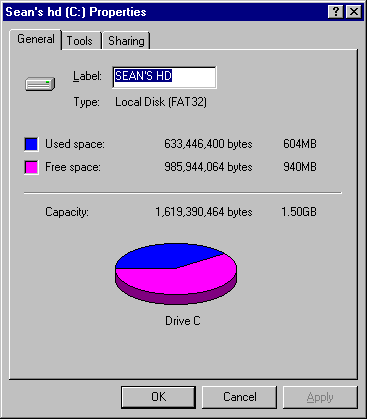
14 Jan 97 How can I verify that my Hard Drive is formatted with FAT32?
Right click on the drive icon in My Computer or Windows Explorer. Choose properties. You should see a screen like that at right. The "Type:" line should indicate FAT32.
23 Nov 97 Can I install compression on a FAT32 partition?
No. Interestingly, if you use FAT16 with OSR2, and you try to run Compression Agent, you will get an error telling you to install Plus!. However, if you install Font Smoothing, Drivespace 3 will be enabled.
10 Mar 97 How does FAT32 affect system performance?
To quote the Microsoft Knowledge Base article referenced below:
"For most users, FAT32 will have a negligible performance impact. Some programs may
see a slight performance gain from FAT32. In other programs, particularly those heavily
dependent on large sequential read or write operations, FAT32 may result in a modest
performance degradation."
Basically, the more clusters on your hard drive, the slower the performance. This is true for any file system, FAT16, FAT32, NTFS, HPFS, whatever. However, since FAT32 allows for many more clusters on a single partition than FAT16, the effect may be noticable. Disk utilities are especially affected (slower) the more clusters in the partition. For instance, the closer to 8GB your partition gets, the more 4K clusters, and the slower the performance. (However, as your partition gets bigger, your slack vs. FAT16 improves.)
In preliminary benchmark testing, FAT32 and FAT16 benchmark roughly the same (within 2% either way) when partition size and cluster size are the same. (Note that in order to create a FAT32 partition with the same cluster size as FAT16, the /Z switch must be used when formatting.) However, when cluster sizes are made smaller and the number of clusters increases (only possible with FAT32), disk performance degrades.
Thus there is a battle between slack and performance: Small clusters mean less slack but worse performance. Large clusters mean more slack but better performance. Most users will notice slack differences much more than performance differences caused by varying cluster sizes. Microsoft has decided for us (in making 4K the default cluster size for FAT32) that 4K clusters is the best balance between slack and performance. However, with the /Z switch on the FORMAT command, the user has the ability to decide for his/herself what cluster sizes should be, based on the user's concerns about slack vs performance.
The APM "feature" of OSR2, which spins down the hard disk when inactive, may also give an impression of slower performance. To turn off APM, go to Control Panel > Power and uncheck the "Allow Windows to manage power use on this computer" box.
Benchmarking:
If you publish benchmarks for FAT32 vs FAT16 on the web, I will provide a link to them
here:
10 Mar 97
Will my present version of (any disk utility software such as Norton Utilities) work on a FAT32 drive?Norton Utilities 2.0 and Norton Antivirus 2.0 now support FAT32 (patches are available at Symantec's web site). Norton Utilites version 1.0 for Windows95 is incompatible with FAT32. About application compatibility in general with FAT32: Most any application except disk utilities should have no problems, including backup software.
11 Jan 98 Are there any issues with any other specific applications and OSR2?
Yes. They are:
Here's a short C program. Compile it with Borland's 16-bit compiler, run it on OSR2, crash. Compile it with another compiler, no crash:
#include <stdlib.h>
#include <stdio.h>
#include <dos.h>
main()
{
char *shell;
shell = getenv("COMSPEC");
execl(shell,shell,"/c","tbatch",NULL);
}
SOLUTION:
For you coders out there....
From: dlee@cityscape.net (Doug Lee)
Subject: Why some Borland C code crashes under OSR2--and a fix.
Summary: Fix by changing one byte in COMMAND.COM. Microsoft, is this ok?
[mailed to Sean Erwin and posted on Usenet and on the Microsoft
news server]
In Sean Erwin's FAQ, which he maintains at
http://www.users.cts.com/king/s/serwin/osr2.html, I found a report
indicating that programs compiled with a Borland C++ 16-bit
compiler crash under Windows 95 OSR2 but run properly under
earlier versions of Windows 95 (and under OSR2 also if compiled
with a different compiler). I have determined that the crash
occurs when an exec..() function in the program calls the OSR2
version of COMMAND.COM and that the crash is due to a change in
COMMAND.COM, but I would like to know why the change was made
and whether it can safely be reversed. There is one byte in the
OSR2 version of COMMAND.COM which, if changed to what it was in
the earlier version, will avoid these crashes. Details follow. At
the end of this article, I will include a test program and a
procedure for patching COMMAND.COM which will make the test
program and others like it run correctly under OSR2.
Both Windows 95 versions of COMMAND.COM have two entry points:
the one at offset 100h commonly used for .COM files, and one at
offset 0. The Borland execl() function (and probably the various
other exec..() functions as well), after loading COMMAND.COM via
INT 21h, function 4Bh, subfunction 03h (load as overlay), jumps to
the second of these (though the CS used is such that the actual IP
value is 100h). The first instruction executed after this jump is
a branch. In the public release of Windows 95, this instruction is
a JO (jump on overflow); in OSR2, it is a JPE (jump on parity even).
At the time this branch is executed, the flags returned by the
INT 21h call are still in effect. In my tests, the only flags set
at this time are Interrupt-enable, Zero, and Parity (even).
Because of this, the branch in the OSR2 COMMAND.COM is taken,
while the one in the earlier version is not. Taking the branch in
the OSR2 COMMAND.COM very soon results in an incorrect jump and
thus the execution of an invalid code stream, causing the crash.
My question: Why was the JO changed to a JPE in the first place,
and can it be safely changed back without breaking something else
in OSR2? I have made this change on the one machine I have on
which I run OSR2, and everything seems to be working properly.
Here is a small program which, if compiled with a 16-bit Borland C
compiler, will crash under OSR2. This is a slightly altered
version of a test program appearing in Sean Erwin's OSR2 FAQ
(search on that page for the word "Borland" to find the original
program and Sean's description of the problem). Note that,
although "dir" is the command I chose to run via COMMAND.COM,
the problem remains regardless of what COMMAND.COM is asked to do,
since the crash occurs before it even gets that far.
#include
#include
#include
#include
main()
{
char *shell;
shell = getenv("COMSPEC");
execl(shell,shell,"/c","dir",NULL); /* BOOM! */
}
Here is a DEBUG-based procedure for patching OSR2's COMMAND.COM to
make the above program run correctly. NOTE: To date, this
procedure has not been endorsed by Microsoft, and I can't
guarantee it will work under all conditions. It just works for
me. :-)
[Procedure deleted]
The procedure that used to be detailed above ended up having a few problems. A new way of fixing this, and further discussion of this issue is at:
http://www.visi.com/~dgl/osr2cfix.htm
.
Can I format an Iomega 1GB JAZ disk with FAT32?
Yes, but you must be using Iomega JAZ Tools/driver version 5.0 or later. Earlier versions are not FAT32-aware.
19 Oct 97 Can I format an Iomega 100MB Zip disk with FAT32?
Well, yes, actually. You can boot to an IDE Zip drive using Benedict Chong's ZipA Utility, and then you can FDISK it, and do a FORMAT /Z:1, etc, but it's probably not worth the hassle.
I don't care about FAT32. Will OSR2 work with FAT16? Or do I have to use FAT32?
OSR2 does not require FAT32. OSR2 works just fine with FAT16.
6 Feb 97 All I want is for my DOS games to work. Are there any new issues with OSR2 or FAT32 with DOS games?
Since you can no longer boot via F4 to an earlier version of DOS, the easiest thing to do is to run them on the DOS (ver 7.1) under OSR2. Neither OSR2 nor FAT32 should have any effect on the performance of your DOS games. However, see below in the bugs section about a bug involving the real-mode memory manager emm386.exe.
For overviews of FAT32, see Microsoft's Market Bulletin on FAT32 and The Knowledge Base entry on FAT32.
For detailed specs on FAT32, see Microsoft's online SDK files.
If I install OSR2 on a brand name PC or laptop that did not ship with OSR2, will it invalidate my tech support?
Yes. And Microsoft will also not support you (or at least not for free). Many system builders (such as Dell) may bundle OSR2 with your system, but do not use FAT32, and furthermore, state that if you do use FAT32, then this will invalidate your tech support/warranty. Consider this carefully before making a decision to install OSR2 or use FAT32. If you do this, and end up with a serious problem, you could end up totally hosed. :( Since OSR2 is relatively new, not all issues/bugs are yet known. Use at your own risk.
I'm having this interesting problem under Windows 95 (original release or Service Pack 1). You see, (insert description of your interesting problem here). Will installing OSR2 fix it?
No.
16 Apr 97 Can you elaborate?
There is nothing unique to OSR2 which fixes problems in earlier versions of Windows95. Bugs in earlier versions of Windows95 are either:
What is unique to OSR2 are new features & capabilities such as FAT32, APM improvements, Bus Mastering support, PCMCIA enhancements, CDFS enhancements, MMX support, etc. See Microsoft's Market Bulletin on OSR2 for a complete list. Of course, any patches/fixes for Windows95 currently available from Microsoft are integrated into OSR2. Do NOT install any of these patches/fixes on top of OSR2.
Some people have reported problems that have gone away after installing OSR2, because this process can correct corrupted system files or registry entries (as does any reinstall of Windows95).
If you find any exceptions to my rule, please let me know!
23 Nov 97 Should I install OSR2 on my laptop?
I only have solid information about IBM Thinkpads. The word from Thinkpad support is the following: Any PCI-based Thinkpad is compatible with OSR2, and in fact, OSR2 is recommended. HOWEVER, you MUST update your Thinkpad BIOS to the latest version (available from the Thinkpad support site). If you do not have the latest BIOS, your Thinkpad may not boot with OSR2 installed, especially if you are using FAT32. Furthermore, the "hibernate" utility/file will not work on a FAT32 partition (this is fixed in the newest Thinkpad models). It will work under OSR2 if it is placed on a FAT16 partition. Experiences with other laptops should be similar. OSR2 should run fine on any laptop which supports Windows95. There may be particular issues with FAT32, so contact your laptop manufacturer Tech Support before using FAT32 on your laptop.
Where can I find out more about issues with OSR2 and specific hardware or software?
Microsoft's Knowledge Base is your best bet. Here's a shortcut to a list of all Knowledge Base articles which reference OSR2. I highly recommend at least glancing at this list before installing OSR2, so that you can anticipate potential problems you may have with OSR2.
20 July 97 What bugs are in OSR2?
This section contains information only about bugs that Microsoft has not yet addressed (not in the knowledge base), and that are unique to OSR2. To see if Microsoft has addressed an issue, see the list of links to Knowledge Base articles which reference OSR2. See also Issues with specific applications and OSR2.
Bug #1: The EMM386 NOEMS bug (thanks to Andrew J. Miller, Paul Antico, Gerhard Wallin, and Bob Kurke):
If you are using the EMM386 memory manager with the NOEMS or RAM switch, your upper memory and extended memory is lost when restarting in DOS mode. All drivers and devices then load into low memory (causing a shortage of low memory). Here's a sample config.sys line which causes the bug.
DEVICE=C:\WINDOWS\EMM386.EXE NOEMS X=A000-C7FF
Solution: None.
Workaround: I continually receive suggestions regarding this bug. Some users appear to not
have this problem at all, for whatever reasons. For each suggestion I post here, there
seem to be users the suggestion works for, and users the suggestion doesn't work for.
Anyway, here they are:
For a commentary from someone who has tried all of these solutions, click here.
Bug #2: The Novell network 32bit driver bug (thanks to Edward Van Every).
This bug is documented in the 27 January 1997 issue of Communications Week. It can currently be found at the following URL: http://www.techweb.com/se/directlink.cgi?CWK19970127S0056.
Bug #3: DirectX is generally buggy at this point. Since DirectX 2 is integrated into OSR2 (and can't be removed), this is an issue for OSR2. This problem generally asserts itself as resetting your video card settings upon OSR2 upgrade/install, sometimes making things noticably worse than previously.
Solution: Go to Microsoft's Direct X 5 Download Page and download The Direct X 5. Follow the instructions on this page carefully. If you have not done so already, download and install the latest drivers for your video card as well.
26 May 97 Bug #4: Non-English IO.SYS:
There is a bug that only exists in non-American English versions of OSR2. I know for sure it exists in the French, Italian, Spanish, and German versions, I'm not sure about others. It does not exist in the Swedish version. The bug is basically that the maximum amount of conventional memory that can be freed up in DOS 7.1 is only about 560KB. The problem is in the file IO.SYS.
Microsoft has posted patches for all versions of OSR2 with this problem. See Microsoft Knowledge Base article #Q170456.
19 Oct 97 Bug #5: Hard Disk usage pie chart:
It seems that the hard disk usage pie chart (right click on a hard drive, select properties) hasn't been updated to deal with single partitions over 2GB. If the partition is greater than 2GB, the pie chart will show the drive as all empty until the drive has more than 2GB full. This bug has no practical significance. Why does this happen? Here's an explanation by Greg Johnson:
1) Leaving memory models aside, PC C compilers generally define a long
as 32 bits
2) C itself specifies that longs default to signed
3) Signed representations require a sign bit
The statement "long lFreeSpace = fnFindFreeSpace()" evaluates to:
Free Space Bits Interpretation
2147483648 2^31 2147483648, or 2GB free
2147483648+1 2^32 -1, or disk full.
A related bug with practical significance is reported by Dimitris Magarakis (diol@ath.forthnet.gr):
Some programs refuse to install when free space is more than 2 Gb. Yesterday, trying to install to a client the Photoshop 4.01 upgrade, the setup program refuses to continue complaining that there is no space. Disk free space was 2,5 Gb. This strange behavior has ring me a bell and I copy an entire CD to HD, so the free space reduced to 1,9 Gb. Then the setup performed with no problem. I believe that this error can occur with other programs to, if they use the same approach to calculate the free space. I have seen some times questions in the public groups for the same problem but with other programs. Some of them could fit in this case.
11 Jan 98 Bug #6: Microsoft Backup and IE4:
Read about Karoly Harth's frightening experience with IE4 and Microsoft Backup.
11 Jan 98 Bug #7: Netscape and Javascript:
I have encountered the following javascript problem that only
occurs
with any version Netscape (2.0 ,3.0 ,4.0) on win95 ver. 4.00.950B only.
If you write the folowing javascript:
//**********************
MyFunction(){
if (blah blah blah){
write(<TABLE>);
write(<TR>);
write(TD);
write(blah blah);
} // end if
else (){
write(<TABLE>);
write(<TR>);
write(TD);
write(some other blah blah);
} // end else
write(more blah blah);
write(</TD>);
write(</TR>);
write(</TABLE>);
} // end of MyFunction
//***********************
Your web page will be blank. What happens is that, Netscape expects that
the closing table tags also will be inside the if statement, and since
they are not it loads a blank page as if the table tag is not closed at
all. On all other platforms (Mac, Unix, Win3.1, WinNT, and any other
version of Win95) the page loads properly. I have no idea why this
happens. The solution to this is that you have to make sure that the
table tags are closed inside the if statement, and then again inside the
else statement separately. This is very repetitive, since it should be
unnecessary to do that, but that's the only workaround I have found.
Ilya Gurevich
gurevich@andrew.cmu.edu
Feel free to submit bug reports, however they must conform to the following criteria to make it into this space:
1) The effects of the bug must be replicable.
2) The bug must be unique to OSR2.
3) The bug must not be documented in Microsoft's Knowledge
Base.
23 Nov 97 What patches/updates/bug fixes have been released for OSR2?
| Description | Link |
| Much-Hyped web browser update | Internet Explorer 4 |
| Updated DUN | Dial-Up Networking 1.2 |
| USB Support/OSR 2.1 | USB Support. |
| RASAPI32.DLL fix. See KB #Q154434 for details. If you have already installed DUN 1.1 or DUN 1.2, then do not install this fix, you already have it. | RAS2UPD.EXE |
| TCP/IP "out of band" error fix. Details. | VTCPUPD.EXE |
| Password Security Enhancement fix. Details. | SECUPD2.EXE |
| Ping fix. Details. | PINGUPD.EXE |
| Updated NWREDIR.VXD (Client for Netware Networks). Details. | NWREDUP4.EXE |
| Removable IDE media patch. Required for removable IDE media support (such as IDE Zip Drives). Also fixes a problem whereby the system will hang on spin-up (awake) if IDE spin-down is enabled for Hard Drives with DMA enabled (especially Quantum hard drives). | REMIDEUP.EXE |
| Updated PCCARD.VXD. Updated CARDBUS.VXD. Fixes some PCMCIA issues. Only install this patch on a computer with PCMCIA slots. | Available as one download PCCARDUP.EXE and CARDBUPD.EXE |
| Updated CBSS.VXD. Fixes some PCMCIA issues. Only install this patch on a computer with PCMCIA slots. | CBSSUPD.EXE |
NOTE: All of the above patches are for OSR2 ONLY, except for IE4 and DUN 1.2. Do not install them on earlier versions of Windows95.
Another site which lists update patches for all versions of Windows95 (and in much more detail) is http://home.tampabay.rr.com/walbeehm/win95upd.html.
OSR2 will not appear on retail shelves. The features unique to OSR2 will not beavailable to the general public until the next major revision of Windows (aka Memphis or Windows98), currently rumored to hit computer store shelves late Spring 1998.
OSR2 is only being distributed to OEMs, namely, companies that build systems. You can buy OSR2 from an OEM in the following ways: bundled with a new system, bundled with a motherboard, or bundled with a hard drive. Microsoft is quite specific in its instructions to OEMs. OSR2 may only be legitimately sold bundled with this specific hardware.
OSR2 is was also included in the October and November 1996 releases of MSDN (Professional Level and above). See the MSDN home page for details.
There are two different "versions" of OSR2 currently being sold in the US. The first is the "DSP" (Delivery Service Partner) version. This is the version Microsoft wants you to buy. This version is distributed only through official Microsoft OEM channels in 5 packs. This version is identifiable by the fact that it includes a second CDROM, entitled "Microsoft Windows95 Starts Here/How & Why." (This is a set of tutorial programs). This version sells for $95-$120 (remember that Microsoft requires that OSR2 be sold with a hard drive, motherboard, or complete system, not by itself).
The second version consists of only one CDROM (both come with manual and certificate of authenticity). I don't know what the source of this version is, but it seems to be an authentic Microsoft product, though it is not distributed through the DSP channel. This version sells for $55-$80. This is the version most likely to be copied/counterfeited. Most vendors who sell this version, will sell it by itself. This is the version that is sold for cheap at computer shows. I do not know of any official position that Microsoft has on the sale of this second, single-CD version. I have heard rumors that in Puerto Rico, where the local Microsoft office is rather hardcore, they do raid businesses and confiscate these single-CD versions, if they find them. I do not know if these rumors are true, and I have never heard of any similar incidents occuring in the US. In any event, whenever Microsoft does any official advertising of OSR2, they always refer to the DSP version and the official distribution channels only.
When I started this FAQ in October 1996, OSR2 was quite hard to find. Nowadays, it is more readily available. Any computer shop (not big chains like COMPUSA and Computer City....they can't sell OSR2) which does any system assembly will know what OSR2 is, and will be able to tell you on what terms they will sell it to you. Some will sell OSR2 only with a complete system, some will sell it also with a hard drive or motherboard, and some will sell it by itself. There are quite a few web retailers which will sell OSR2 by itself (though they would probably rather not be mentioned here). So if you're looking for OSR2, have a search around, call a few shops, see what you find out.
19 Oct 97 How do I identify OSR2?
OSR2 comes in clear shrink wrap, a manual and one or two CDROM disks. Without breaking the shrinkwrap, you should be able to see a single sheet of paper between the manual and disks. On the manual, the certificate of authenticity does *not* have a hologram of a little boy in front of a computer on it. One CDROM is the OSR2 CDROM, and says "Microsoft Windows 95" on the spine. The other CDROM is called "Microsoft Windows 95 Starts Here/How & Why" and is not always included. The two-CD version is also known as the "Delivery Service Partner" (DSP) version. This version also has a green "D" stamped on the Certificate of Authenticity (COA). I will refer to the single-CD version as the "Microsoft Easy Fufillment" (MEF) version. With both versions, the COA has a little white-on-white relief of Augusta Ada Byron on it instead (though newer pressings of the Original release CD also have the Byron relief now).
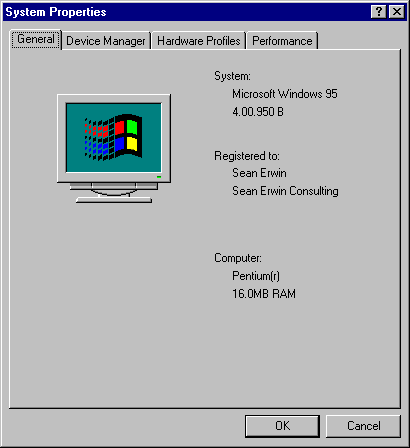
If you can actually see the face of the CDROM, then, on the right side of the face, it says:
For Distribution
Only with a
New PC
c. 1981-1996 Microsoft
Corporation. All rights reserved.
0796 Part No. 000-45234
If anything is different, it is not OSR2.
(There is a newer version of this CDROM which has 0197 Part No. 000-59944 on the face. It identifies itself (in Explorer) as "W95_FULL_AR." This CDROM includes the USB Patch on it but is otherwise the same as the one described above).
The CDROM face should have a big "Microsoft Windows 95" across the bottom, should have a "Designed for Microsoft Windows 95" logo at left, an "Includes CD Sampler with Free Games" logo at about 11 o'clock, and another "Microsoft" logo at about 2 o'clock.
If you have the CDROM and place it in your disk drive and look at your CDROM drive in explorer, the name of the volume (next to the drive letter) should be given as "Windows95b".
To determine if an installed version of Windows95 is OSR2:
Control Panel > System > General
Windows 95 should identify itself as version B, as in the figure on the right:
or, alternatively,
Microsoft Windows 95
4.00.950.1111
or, alternatively,
type "ver" at a DOS prompt. It should report:
Windows 95. [Version 4.00.1111]
"OSR 2.5" is a forthcoming interim release of Windows 95 OSR2. It will include the USB patch (OSR2.1), and Internet Explorer 4.0 on the CDROM. The build of Windows95 on the CDROM is the same as OSR2, that is, build 1111. So, if you already have OSR2, all the "new" components of OSR2 are freely downloadable. I have not myself seen a copy of this yet.
The part number on the face of my OSR2 CD is 000-45236. What does that mean?
You have a CD which includes both OSR2 and the Plus! pack.
So does that mean that Plus! is compatible with OSR2?
Microsoft claims that it is. The only part of the Plus pack which is not included with OSR2 or a free download from Microsoft are all the Themes and the System Agent (which is quite buggy and nasty, IMHO).
Here is a list of Plus! components now available for free download:
| Internet Explorer 3 (includes Internet Connection Wizard) |
| Font Smoothing |
| Dial-up networking scripting and RAS server are included in DUN 1.2 |
Plus! components included with OSR2 are: Drivespace 3, Internet Setup Wizard, Internet Explorer 3.0, Dial-up Networking scripting.
You have a CD with all of the OSR2 files except the setup program ("setup.exe"). This CD is distributed by some large OEMs with complete systems. The idea is, you have all the OSR2 files, in case you want to add or remove OS components, however, you have no setup.exe file, so you can't install OSR2 on another system. However, if you copy all of the files from the CD onto a hard disk, and then copy dossetup.bin, oemsetup.bin, oemsetup.exe, setup.exe, setup.txt, suhelper.bin, and winsetup.bin to the same directory from any version of Windows 95, you can then run setup and install from that directory.
27 Apr 97 The part number on the face of my OSR2 CD is 000-37080. What does that mean?
This is the OSR1 part number, but some of these CDROMs, labelled like OSR1, actually contain OSR2. These CDs are rare, and seem to be shipped only with some Gateway models. In other words, these CDs are mis-labelled.
My copy reports the version info stated above, but the face of the CD looks different!
You probably have a copy of the Microsoft Beta Tester's final release of OSR2, or the MSDN version, or a counterfeit.
19 Oct 97 Is my copy of OSR2 legal?
The following is my summation of what Microsoft representatives recently told to OEMs:
If you got your OSR2 CDROM with a purchase of a name brand computer (Dell, Gateway, Compaq, IBM, Micron, AST, whoever), then YES it is legal.
If you got OSR2 via MSDN, then YES it is legal.
If you got OSR2 when purchasing SoftWindows for Macintosh, then YES it is legal.
If you did not get your OSR2 via any of the above methods; AND, it is the single-CD "MEF" version, then NO, it is not a legal copy, regardless of whether it came with a complete system, a motherboard or hard drive, or you bought it by itself. The only exception is if you are a Microsoft Easy Fulfillment customer (aka MOLP) and have the appropriate licenses. Generally, only medium-to-large companies are such customers.
Explanation: According to Microsoft, any single-CD version of OSR2 is either a large-OEM (Dell etc) version, or the MEF version. Microsoft says that a large amount of the MEF version of OSR2 has been leaked into the small-OEM channel, and that they are cracking down on this. Furthermore, MS says that the MEF license is non-transferable. This means that the license for the MEF version is only good for the first purchaser of the CD. That is, the middle-to-large business that bought them by the 1000s. Microsoft says that no subsequent transfer of the license is possible. That is, even though you (the end-user) can buy the MEF OSR2 CDROM from the computer shop on the corner, or from the guy at the computer show, you have not bought a license, because these licenses are non-transferable. You now have an illegal copy, and Microsoft is within its rights to confiscate it from you. It does not matter if you know you have an illegal copy, or if you knew about it at the time you bought it. It does not matter if the copy is couterfeit, or was made in Bill Gates' basement. It's still illegal, according to Microsoft. To be more specific, the MEF OSR2 may be "genuine," in that is was made by Microsoft, but it is not "legitimate," in that it was not distributed "properly" according to MS's licensing requirements.
Comment: The above is not widely known, and until now has been known only to OEMs. It really SUCKS that Microsoft comes out with this now, almost a full year after OSR2 was first released.
Will Microsoft come and confiscate your copy of MEF OSR2? No. At least not if you are the average end-user, anyway. Of course, if Microsoft comes and confiscates your copy, please let me know! I have heard of one case of Microsoft trying to confiscate MEF OSR2 copies from a company which had this version, and only this version, on dozens of machines. But this was not in the US. Please let me know if you know of any such crackdowns!
Microsoft wants to force small OEMs to sell/distribute only the more expensive DSP version of OSR2 (as well as other product, such as Office97). The small OEM that complies with MS's licensing pays more overhead and becomes less competetive than the small OEM that does not comply. I don't mean to get off on a rant here, but it seems to me that only a company of Microsoft's size (read MONOPOLY) can force thousands of small companies into ever-diminishing profit margins just by a slight refinement of it's licensing policies. And who does this refinement benefit? Microsoft's big Delivery Service Partner distributors, of which there are only a handful. Microsoft wants to force all the small OEMs to buy all their Microsoft OEM software from just a few big distributors. So, it's lining the pockets of the big guy at the expense of the little guys. And the little guys can only pay more or break the law, and have absolutely no say in the matter. Oh, Justice Department! Hello! Why don't you guys come have a look at this!!!
Okay, okay, so I'm ranting. In fairness to MS, I should say that one could argue that MS is just clarifying a licensing structure that existed all along, and that the OEMs that originally "dumped" the MEF version onto the streets are at fault for all of this. Let the reader make his/her own judgments. Okay, back to the topic at hand.
The small OEM that does not comply with MSs licensing structure (bundles the MEF version instead of the DSP version, nothing more serious than that) will probably get a Cease and Desist letter as a first step, if MSs notices and does anything at all. If the small OEM starts complying at that point, I am under the impression that no further action will be taken.
If you, the end user, have the 2-CDROM DSP version of OSR2, bought with a complete (clone) system, hard drive, or motherboard, then YES, you have a legal licensed copy. Incidentally, the sponsors of this FAQ, Computer Clinic, ONLY sell the DSP version with systems, hard drives, or motherboards.
16 May 97 Are there any non-English (American) versions of OSR2?
Here is a list of the non-American versions of OSR2:
BRZ DUT FRN GER ITN JPN NEC SPA SWE RUS PAN
Why didn't Microsoft release OSR2 for retail sale?
This is a contentious issue, and speculation abounds. My current opinion is the following:
Microsoft really isn't sure that the enhancements in OSR2 (especially FAT32) will work on every system in existence. So, they released it only to OEMs, so that the OEMs have to do the work of figuring out if it works on the systems they sell (especially since the OEM has to supply tech support for OSR2, not Microsoft). Also, in this way, OSR2 only appears on new systems, thus eliminating having to deal with upgrading & legacy problems. Microsoft hopes to identify problems with new elements in OSR2 in this way, while simultaneously developing "Memphis," the next retail version of Windows, which presumably will include FAT32 and a means to easily upgrade from older versions of Windows & FAT16. Memphis is currently due for retail release in 2Q 1998.
I offer the information in this FAQ mainly because I got rather angry with Microsoft's intent to restrict the availbility of OSR2, and so I decided to try to disseminate as much information as possible about it (including how to buy it legitimately as easily as possible). I have received many emails of appreciation for my efforts, and lots of good feedback, and I thank all who have written me! I also try to personally acknowledge those who provide good new information on OSR2 in the credits at the end.
Can I upgrade my extisting installation of Windows95 to OSR2 with the OSR2 disk?
No. If you attempt to upgrade from an earlier version of Windows95, it will give an error message and not let you proceed. You can only install OSR2 on top of DOS, and the most you really need are a formatted hard disk, either bootable or with a boot floppy, and your properly configured DOS CDROM drivers.
13 Jan 98 Okay, but there's gotta be a way to fool it into upgrading from an earlier version of Windows95 (or Windows 3.x)!!!!
There are two ways. NOTE: It is impossible to upgrade to OSR2 if Internet Explorer 4.0 is installed. You MUST uninstall IE 4.0 before attempting any of the upgrade methods listed below. Furthermore, once you upgrade to OSR2, it is impossible to undo. That is, you can't uninstall it and get back to your pre-OSR2 OS.
If you have any DUN upgrades installed on your pre-OSR2 Win95 (1.1 or 1.2), you will have to reinstall your DUN upgrade after upgrading to OSR2. Also, depending on your video card, your video card drivers may need to be reinstalled (a must for Matrox cards, recommended for any card that does not have drivers bundled in Windows 95). It is best to be prepared to have to reinstall all of your device drivers after upgrading to OSR2, but you probably won't have to do this. As with any install of Windows95, deactivate any memory managers such as EMM386 before upgrading.
You may experience that you are prompted to upgrade to OSR2 when you insert the OSR2 CDROM into an non-OSR2 (Win95) system. However, if you choose to do so, it won't work. You'll receive an error message a few screens into the "upgrade." Use one of the methods described below instead.
NEW METHOD: Here's a new, simple method of upgrading an older version of Windows (3.x or 95) to OSR2, submitted by Jay Decker. Here it is:
Probably the easiest method to upgrade from Win95 to OSR2 is to
1) Copy the Win95 source files from the Win95 directory on the OSR2 CD
to a hard drive
2) Create and save an MSBATCH.INF file in the same directory where you
copied the Win95 files to. The file must contain the following lines:
[Setup]
ProductType=1
Follow the last line by a carriage return otherwise you'll get a
Data Control Corrupt error.
The file MUST be called MSBATCH.INF and MUST exist in the same directory
as the Win95 source files. You will still be able to specify another
customized batch file on the SETUP command line or you can add any other
custom information to this MSBATCH.INF.
I now return you to the old, tried & true methods.
Method 1 (easier, but follow the instructions carefully!)
Rename the file "WIN.COM" in the C:\WINDOWS directory. Then run setup on the OSR2 CD from the DOS prompt. This will upgrade your current version of Win95 to OSR2. Tip: Remove all entries from C:\windows\start menu\programs\startup before you upgrade. Of course, you will need your DOS CDROM drivers properly configured to read from your CDROM under DOS. Do not attempt this unless you are comfortable mucking around with system files. Finally, once you get OSR2 setup running, and you get to the screen where you specify which directory to install to, the default will not be C:\WINDOWS\. Manually change the install directory to C:\WINDOWS\ (or wherever your existing version of Win95 is) to upgrade your existing installation.
17 Mar 97 Method 2: (courtesy Tom Porterfield)
This method is more difficult than method 1, but is preferable in that it tells the setup.exe to perform an upgrade installation. This method can only be used if you have your OEM number from you certificate of authenticity on your manual (format: XXXXX-OEM-XXXXXXX-XXXXX): you will be prompted for this during installation.
1) Start up the OSR2 setup as normal, from within Windows95. 2) When you are presented with the License Agreement dialog box, stop. Don't click anything yet. Resist the urge to click "Next." Just stop! 3)Open Start Menu (CNTRL + ESC) and click "Run." Type "Notepad" and click "OK". 4) Open the file "setuppp.inf" in the directory WININST0.400. This directory and its associated files were created by the OSR2 setup program. 5) Find the line in the file with the text "[data]". Add the following line after it: "OEMUP=1". The text should look as follows: [data] OEMUP=1 6) Save the file and exit Notepad. 7) Switch back to the OSR2 setup (using Alt+Tab) and continue with OSR2 installation.
11 Jan 98 Method 3 (Includes how to prevent Internet Explorer 3 from automatically installing):
This method is even more difficult and should only be attempted by highly experienced users. Method 3 also changes OSR2 to an upgrade version, and does not require the input of any CD Keys or numbers from the Certificate of Authenticity. Method 3 is courtesy Chip May.
Prerequsite: You must have at least 100MB free. You will be copying the /Win95/
directory from the CDROM to your hard drive and installing from your hard drive.
1) Make a temp directory on a hard drive - call it Win95.
2) Copy the Win95 directory from the CD to the new
directory on your hard drive. From here, we work
with the files on your hard drive.
3) Extract from PRECOPY2.CAB the file called SETUPPP.INF. Use
extract.exe, or use the CAB file extraction tool PowerToy.
Here's a link to the PowerToy download page.
4) Open LAYOUT.INF in a text editor. Search for the string "SETUPPP.INF".
(Don't get confused by the many blank lines in this file.)
You should find: setuppp.inf=2,,4550
Change the 2 to a 0 to read:
setuppp.inf=0,,4550
Save the changes..
This prevents setup from extracting SETUPPP.INF from the CAB file
during installation. Setup will instead use the SETUPPP.INF file
file we manually extracted in step 3 and will modify in step 5.
5) Open SETUPPP.INF in a text editor. Search for "ProductType".
(Again, do a search, it's hard to find just by looking.)
You should find: ProductType=9
Change 9 to 1 to read: ProductType=1
Save the changes...
This tells setup to upgrade the previous installation, and to not
ask for a CD Key or Certificate number.
There is no need to "put SETUPPP.INF back into PRECOPY2.CAB".
The change we made to LAYOUT.INF in step 4 forces setup to use
our modified version of SETUPPP.INF. Just leave SETUPPP.INF out in the
directory with all the other setup files & cab files.
NOTE: If you wish to prevent Internet Explorer 3.0, Online Services, MSN, Internet Mail and News, and Internet Connection Wizard from automatically installing, then at this point remove all references to OHARE.INF, INETMAIL.INF, MOS.INF, ATHENA.INF, MSINFO.INF in SETUPPP.INF (courtesy John Eccles). Note that Microsoft Corporation maintains that OSR2 will not function without Internet Explorer 3. Now you can disprove this at home in your spare time! Absurdly, Microsoft's main arguments to the DOJ that OSR2 "is broken" without IE 3 center around the fact that if the IE 3 dlls are removed/not installed (as this procedure will accomplish), then the "Online Services" and MSN won't work (as if these were crucial components of the operating system). MS admits that IE 3 dlls that are needed by other applications are installed by the application if they are not already on the hard drive. Read it all in MS VP David Cole's sworn declaration to the US District Court.
6) Run SETUP from Windows95 off your hard drive. Installation will
proceed as an upgrade.
NOTES:
on ProductType=X in SETUPPP.INF:
ProductType=1: Upgrades without asking for CD KEY (serial number)
ProductType=2: Asks for 10-digit CD KEY
ProductType=3: Wants a floppy install - doesn't work.
ProductType=4: Fails - Error - previous ops system installed.
ProductType=5: Works - asks for CD KEY, but won't take valid keys- can
"ignore"
ProductType=6: Works OK (?) (?)
ProductType=7: Fails - Error - previous op system
ProductType=8: Fails - Error - previous op system
ProductType=9: OEM non upgrade version: Asks for OEM certificate
number.
on conserving disk space:
To use a little less disk space, do as in Method 2 except:
Copy everything from the \WIN95 directory *except* the WIN95*.CAB files,
and the online service setup files: CS3KIT.EXE, SETUP25I.EXE, SETUP32.EXE,
and WOWKIT.EXE -- the only CABs you need are MINI.CAB, PRECOPY1.CAB and
PRECOPY2.CAB. With this technique Windows95 Setup will ask for a file at some
point during the file copy stage -- at that time you type in X:\WIN95 (where
X=CDROM drive letter) and installation will continue, taking the rest of the
files from the CD. Unfortunately, this creates the problem of Windows95
looking for the Win95 install files on the hard disk rather than the CDROM.
However, this can be fixed by editing the SOURCEPATH value in the following
registry entry:
MyComputer\HKEY_LOCAL_MACHINE\SOFTWARE\Microsoft\Windows\CurrentVersion\SETUP
Jeff Shao also notes, for you advanced tweakers out there:
For people who want to install with their own startup screen, they need to edit the layout.inf and do the edit the section where it says logo2_0.sys=5,,129078 to logo2_0.sys=0,,129078 and place the customized logo2_0.sys in the directory where the cab files are... (this can be done after install by renaming any .bmp file to C:\LOGO.SYS). Welcome (that tip screen) ran everytime you install Win95 first also.. To remove it basically do the same to layout.inf for shell.inf, extract and edit it. Find the section that says [shell.files.win.shared] under it you will see welcome.exe, rem it out by putting a semicolon infront of it.. it will prevent it from running the first time you launch w95.
WARNING
: If you currently have set Windows 95 (release version) up to dual boot with Windows 3.1. or DOS, and you force OSR2 to "upgrade" in the manner described above, you will lose the ability to dual boot. That is, you will no longer be able to choose to boot to DOS or Windows3.x. Microsoft has removed this ability from OSR2. For more information on this, see Microsoft's Knowledge Base Article on the subject.After the installation is complete, you can convert the file system from FAT16 to FAT32 using Partition Magic 3.0, if desired.
17 Mar 97 There is a fourth method, courtesy Roberto Franco, however, this method is no better than Method 2/3 nor easier than Method 1. I include it on a separate page for completeness' sake.
16 Apr 97 Let's say I do all of this. Will I have to reinstall all my applications? Will my registry settings be retained? Will my Desktop be the way it was before I upgraded?
Your applications will be left intact, no reinstallations will be necessary. Your
desktop will be as it was. As far as the registry goes, some changes will be made, but
these changes will mainly reflect changes in the operating system. As far as drivers go,
generally upon installation OSR2 will detect newer 3rd party drivers than the default OSR2
drivers, and prompt you to keep the newer ones. However, this process depends on how well
the particular driver identifies itself as "newer" than the default OSR2 driver,
either by .dll date or version. If the driver does not self-document itself well to OSR2,
it may be replaced, and you may need to reinstall the newer 3rd party driver.
Finally, you must install all Windows 95 components that you previously had installed.
Example: If you have Microsoft Exchange/Windows Messaging installed, and you upgrade to
OSR2, but do not install Microsoft Exchange/Windows Messaging in OSR2, Microsoft Exchange
will be uninstalled during the upgrade process. On the whole, your system
should look and act much like it did before the upgrade. I am not aware of any differences
in the final result of Method 1 vs Method 2 in terms of the registry, but I would not be
surprised if there are differences. This is a matter for further research :)
I've tried Method 1 and it still won't upgrade!
For Method 1, you must rename all instances of WIN.COM present on any hard drive/partition in your system before this will work. This includes any WIN.COM from a Windows3.x installation. If this applies to you, and you currently dual boot by using F4 on Windows95 startup, be warned that you will no longer be able to do this after you "upgrade" to OSR2.
9 May 97 Does Microsoft have any comment on these "upgrade" methods in your FAQ?
"According to a Microsoft representative, performing the upgrade does not violate any of Microsoft's license agreements as long as the Windows 95 CD you use to perform the upgrade was obtained in purchasing new hardware, such as a hard disk."
This quote is from a ZDNET online article at: http://www.zdnet.com/pcmag/news/trends/t970505a.htm.
20 Apr 97 Will my 16-bit Microsoft Office Applications such as Microsoft Word 6 or Microsoft Excel 5 install under OSR2?
Strangely enough, the answer is "maybe." For more information and workarounds, see the Microsoft� knowledge base article: "Cannot Find Share.exe" Installing MS Office Under Windows 95.
11 Jan 98 I love my PowerToys. What PowerToys are included in OSR2? Are all PowerToys compatible with OSR2? What about KernelToys?
Yes. Most video card device drivers allow for a checkbox in Control Panel > Display > Settings which puts an icon in the systray which allows changing video resolution on the fly in OSR2. It is better to use this "native" OSR2 component rather than the Quickres power toy.
4 Jun 97 This is a nice FAQ, but I am still hungry for *more* information!!!!
Here's a link to a canned search of Knowledge Base articles which reference OSR2. Check these out, it should take you a while to read them all!
Personal Information, Acknowledgments, and Credits
Wanna know what I sound like? You can hear me blither unintelligbly about OSR2 at PCWORLD's newsradio site (http://www.pcworld.com/news/newsradio/index.html). Select the link for Tuesday 4 February (you must have RealAudio to hear this).
Brian Livingstion is using my FAQ as a source for articles for Windows Sources (March 1997) and Infoworld. In his articles, he also discusses some information about OSR2 which does not appear in this FAQ. Here's a link to Brian Livingston's most recent InfoWorld article.
This FAQ appears in the latest edition of WindoWatch.
This information culled from the WIN95-L mailing list, and from people listed
individually below. Without this mailing list, and the individual contributors, this FAQ
would not be possible. I am truly indebted to all of them.
To subscribe to the WIN95-L list, send a SUBSCRIBE WIN95-L command to LISTSERV@PEACH.EASE.LSOFT.COM. If you have
questions about the list, write to WIN95-L-REQUEST@PEACH.EASE.LSOFT.COM.
Individual contributors (without these guys, no FAQ): Steven Auerbach, Matt Barnson, Jonathan Benger, Dustin Bowles, Keith Bromley, Stan Brown, Lee Chapelle, George Cifrancis III, David L. Cook, Dominique Cormann, Jay Decker, Drew Dunn, John Eccles, Ed Ellers, Roberto Franco, Larry Frazier, Chris Grant, Ilya Gurevich, Dave Habben, Eric J. Hull, Frederik Gross, Michael Kenny, K.J. King, Bob Kurke, Greg Johnson, Roy Lehrer, Didier Leimbach, D Lenihan Ning Liu, Mike Loebl, Bernhard Luger, Chip May, Chris Quirke, Jeff Shao, GT Smith, Gene Travers, Ed Van Every, Gerhard Wallin, wtfb1@geocities.com, and several anonymous contributors.
Anyone is invited to submit contributions to this page. Email them to me at serwin@king.cts.com.
Original content ©1998 by Sean Erwin, all rights reserved. If you quote this content, please cite me.